
NOT AFFILIATED WITH BOCA SYSTEMS
LOADING TICKETS
LOADING TICKETS
The information provide in our PRINTER SUPPORT pages is intended to help you with the installation, use, and maintenance of your Boca printer.
PLEASE DO NOT HESITATE TO CONTACT IS IF YOU HAVE ANY PROBLEMS OR QUESTIONS.
TICKET LOAD PROCEDURE
Turn the printer on and wait five seconds (If your printer has a cutter, you should hear the cutter blade cycle up and down). Begin loading the tickets through the entrance slot with a smooth motion until the printer automatically positions the ticket (the READY LED will be illuminated if your printer has a control panel).
NOTE: Tickets should be loaded with the black mark facing down. Ticket format and feed direction Is shown below.
When loading 5.50” long ticket stock the black timing mark should be closest to the leading edge of the ticket (the first part that goes into the printer).
After the ticket is automatically positioned, press the TEST button. The printer will print out a self-test ticket.
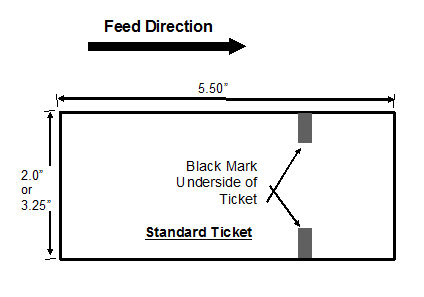
Content copyright 2012 - 2022. INM Consulting & Sales / Boca Printer Store. All rights reserved.